Upcoming maintenance
Dear Customers and Partners.
This website will be undergoing scheduled maintenance on June 14, 2023. Please be aware there may be disruption to the developer portal website and associated services during the scheduled maintenance period.
This upgrade is essential to ensure the continued performance, reliability, and security of Developer World.
We apologize for any inconvenience.
Extremely low build speed by using VS Code extension
-
Hi everyone, I am new to spresense development board. I followed the instruction here (under Windows): https://developer.sony.com/develop/spresense/docs/sdk_set_up_ide_en.html to get started. After selecting 'Spresense: Application build' option, it takes me about 10-20 minutes to build the sample project or clean the project. I have no idea why it takes such a long time. Please help me with this. Thanks in advance for any help.
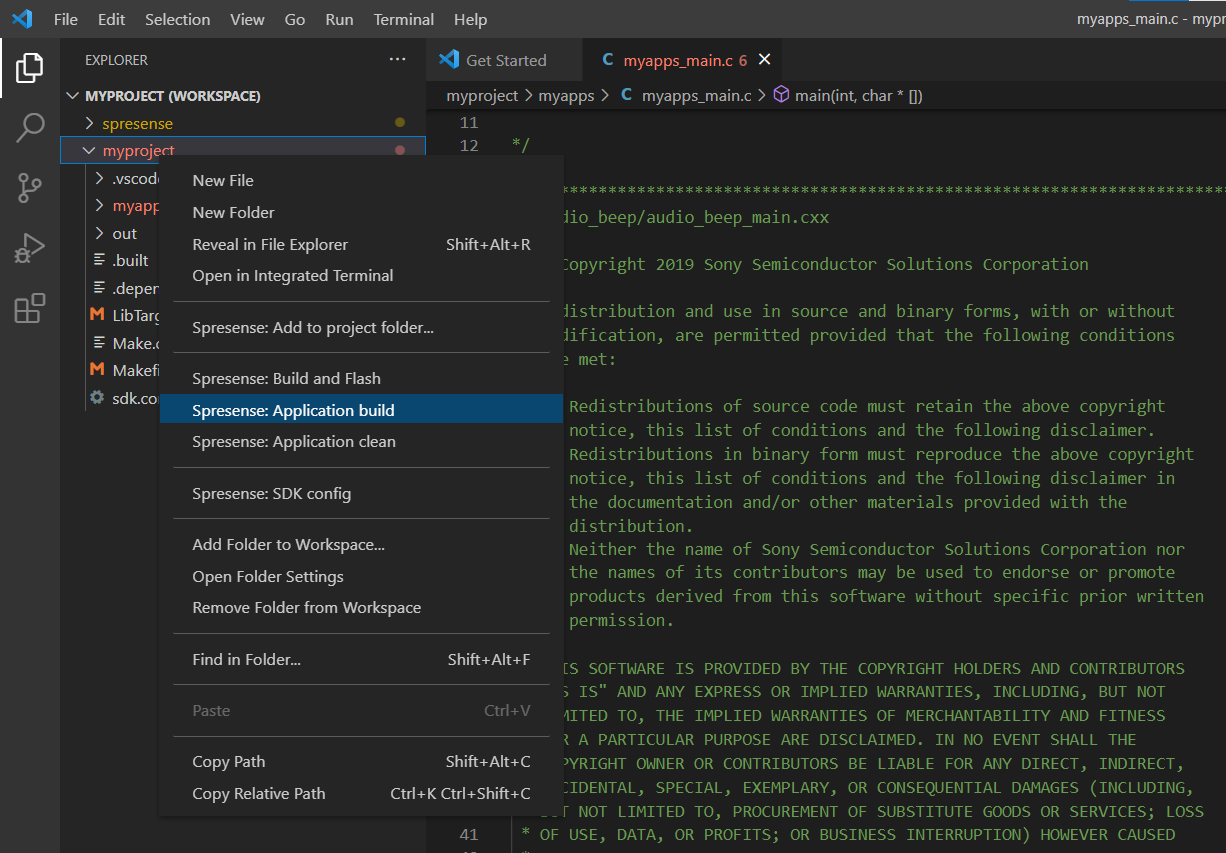
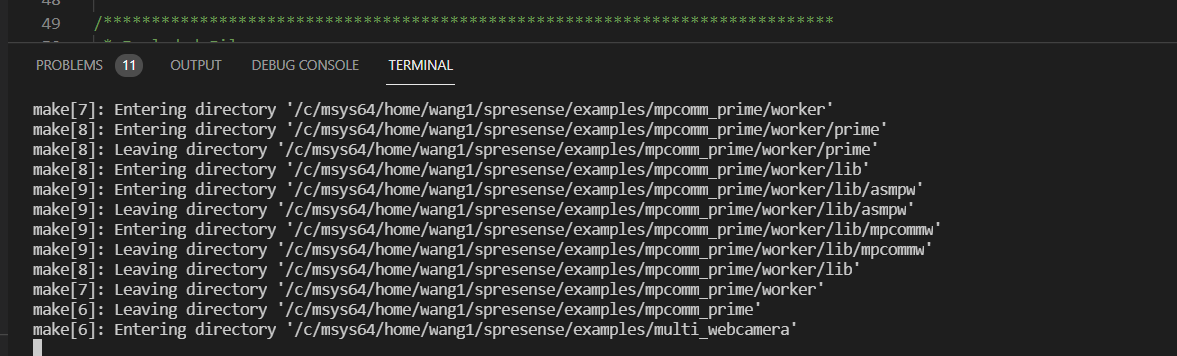
-
Hi @larry
Try modifying the
.vscode/build.shfile and replace line 108 withmake -j:make->make -jBest Regards,
Kamil Tomaszewski -
@kamiltomaszewski Thanks for your reply. I tried today while it does not work. I find out that after conducting the 'make' command, the terminal will 'enter' and 'leave' many folders under user/spresense. Further, not only the application build/make takes a lof of time, but also the 'application clean' command also takes a lot of time. Thanks in advance for any help.
-
The low build speed seems related to the MSYS under Windows operating system. Using Ubuntu is a much better choice and it takes around 30 seconds for me to build a project.