Upcoming maintenance
Dear Customers and Partners.
This website will be undergoing scheduled maintenance on June 14, 2023. Please be aware there may be disruption to the developer portal website and associated services during the scheduled maintenance period.
This upgrade is essential to ensure the continued performance, reliability, and security of Developer World.
We apologize for any inconvenience.
Building a custom Image Classification Model
-
input_numis the number of inputs you defined in the arrayinputsfor your neural network.input_numequals totflm_runtime_input_num()
output_indexis index to specify an output. You can check the number of outputs of your neural network usingtflm_runtime_output_num()
dim_indexis index to specify a dimension. You can check the number of dimensions of your specific output usingtflm_runtime_output_ndim()Below is a short code that uses these functions to print information about the output of your neural network:
int output_num = tflm_runtime_output_num(&rt); printf("output num: %d\n", output_num); for (int i = 0; i < output_num; i++) { printf("output: %d, size: %d\n", i, tflm_runtime_output_size(&rt, i)); printf("output: %d, dim num: %d\n", i, tflm_runtime_output_ndim(&rt, i)); for (int j = 0; j< tflm_runtime_output_ndim(&rt, i); j++) { printf("output: %d, dim: %d, shape: %d\n", i, j, tflm_runtime_output_shape(&rt, i, j)); } }Best Regards,
Kamil Tomaszewski -
Is there any resource / documentation explaining the usage of all the function calls (especially the ones in the runtime.h file) used in the tflmrt_lenet program?
Thanks
-
Hi @suburban-daredevil
You can find the TFLMRT documentation here: https://developer.sony.com/develop/spresense/docs/sdk_developer_guide_en.html#_tflm_runtime
tflmrt_lenetexample is described here:
https://developer.sony.com/develop/spresense/docs/sdk_tutorials_en.html#_tflmrt_sample_application
You can find the description of the functions in the comments in this file:
https://github.com/sonydevworld/spresense/blob/master/sdk/modules/include/tflmrt/runtime.hBest Regards,
Kamil Tomaszewski -
We have the tflmrt_lenet example which was trained on 28x28 grayscale images. What are the changes that has to be made and in what files (like app_main.c, pnm_util.c etc.) to accept and process RGB images of different size (say 96x96) ?
Thanks
-
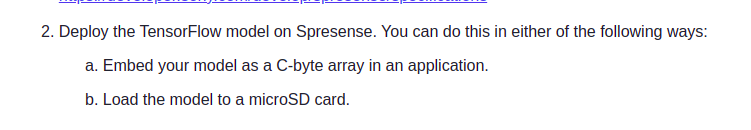
I just wanted to know, to embed our model's C-byte array code in our application, is it sufficient to replace the existing model0.c file's array contents with that of our new model?
I tried emedding the model0.c file's array contents with that of my new model and also changed the model length. But every time I run inference, for any given input I'm getting the same output. No change in output. Am I missing something?
And also model_tflite is the buffer that holds the model.
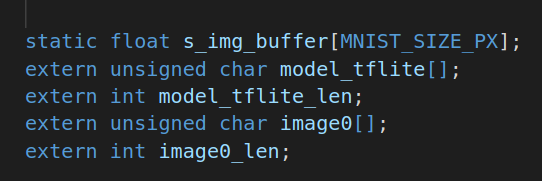
And network is the variable that holds our NN. It is assigned in the else part of the code block below
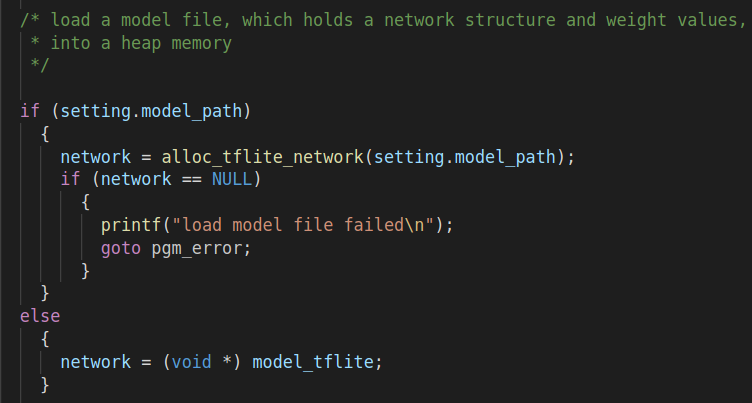
But I think the network variable doesn't read the builtin model and hence it is not able to perform the right inference ?
Any help is appreciated
Thanks
-
You need to change
#define MNIST_SIZE_PX (28 * 28)to#define MNIST_SIZE_PX (96 * 96 * 3)in thetflmrt_lenet_main.cfile and#define MY_BUFSIZ (28 * 28)to#define MY_BUFSIZ (96 * 96 * 3)in thepnm_util.cfile. I think that should be enough.Does your model array have
__attribute__((aligned))?Best Regards,
Kamil Tomaszewski -
I think you are referring to this right?
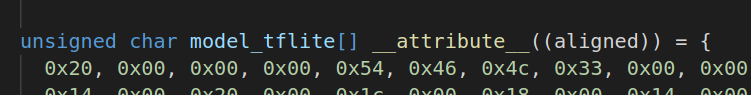
I'm not sure how to check if my new model has
__attribute__((aligned))Thanks
-
Yes, that is right.
Are you using the model as a C array or as a binary file that you load from the SD card?
-
I have 2 queries
- Currently I'm loading my model from the SD card. But I want to embed my model code onto my application folder itself. Is it enough to replace the contents of the model_tflite[] array with that of my new model or is there any other changes to be made?
- When running the app from the nuttx prompt, I try to give the path of the image that should be used for inference. But currently only 28*28 grayscale images are being accepted. When I try to give images of any other dimensions, it says
pgm image load failed. I have made the change that you have suggested above. Are there any other changes to be made?
Thanks
-
It should be enough to replace the contents of the
model_tflitearray with that of your new model.Could you check where exactly the
pnm_loadfunction returns an error?Best Regards,
Kamil Tomaszewski -
When I try to run
build and flashfrom VS code, I get the following error. But I do have a file called project_name.nuttx.spx inside my out directory after building.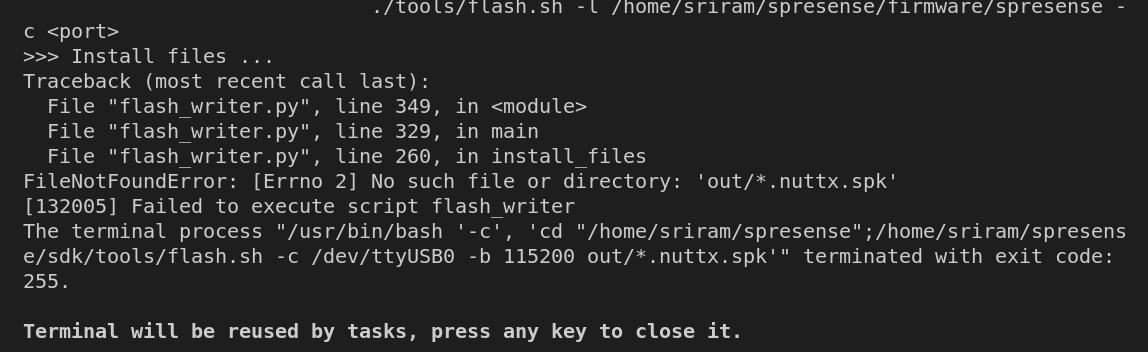
Can you help me out with this?
Thanks
-
I think there is a bug in the latest VS code release. Could you please try an older release? For example: https://update.code.visualstudio.com/1.63.2/linux-deb-x64/stable
Best Regards,
Kamil Tomaszewski -