Upcoming maintenance
Dear Customers and Partners.
This website will be undergoing scheduled maintenance on June 14, 2023. Please be aware there may be disruption to the developer portal website and associated services during the scheduled maintenance period.
This upgrade is essential to ensure the continued performance, reliability, and security of Developer World.
We apologize for any inconvenience.
Unable to recover Spresense mainboard back to factory setting
-
Since I have problem on the mainboard and unable to run sketch. I tried to recover the mainboard following Sony posted procedure to recovery the mainboard back to factory settings by "recoverytool.exe". But the recovery process halt. See below
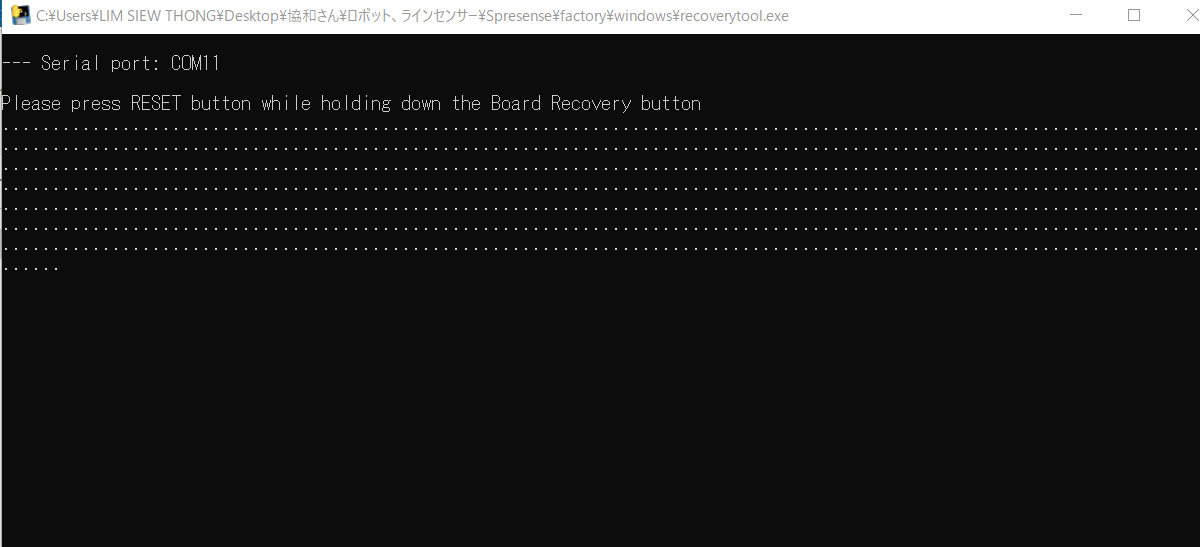
After reflash bootloader and reboot. The serial monitor shows below and mainboard is not working...Please advise.
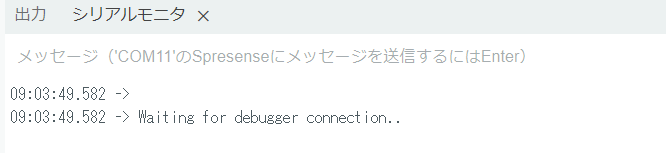
-
Hi, @Stlim-0-1
Can I ask you.. how long was the process halted before you disconnected the board from your computer?
Have you tried to run the process more than once, just in case?
If positive..
Can you describe which issues you were having with the main board that led you to try the recovery tool? -
Hi @Stlim-0-1 and @maxieaussie-0
You are both having the exact same issue, so maybe we can investigate both in the same topic.What OS were you using with the recovery tool?
-
@CamilaSouza Here it is
Edition Windows 10 Home
Version 21H2
Installed on 16/04/2021
OS build 19044.2486
Serial number <redacted>
Experience Windows Feature Experience Pack 120.2212.4190.0Device name <redacted>
Processor AMD 3020e with Radeon Graphics 1.20 GHz
Installed RAM 4.00 GB (3.38 GB usable)
Device ID <redacted>
Product ID 00356-02198-97605-AAOEM
System type 64-bit operating system, x64-based processor
Pen and touch No pen or touch input is available for this displayThanks
P.S
I have not tried this process with the original memory chip -
@maxieaussie-0 would it be possible for you to try the recovery tool with an unmodified Spresense board?
That way we can check if the tool is working on the regular board.
Because in your case it's probably caused by the flash memory update.