Upcoming maintenance
Dear Customers and Partners.
This website will be undergoing scheduled maintenance on June 14, 2023. Please be aware there may be disruption to the developer portal website and associated services during the scheduled maintenance period.
This upgrade is essential to ensure the continued performance, reliability, and security of Developer World.
We apologize for any inconvenience.
Error "Failed to allocate snapshot buffer" when running Edge Impulse firmware on Spresense
-
I'm encountering an issue when installing and running firmware from Edge Impulse on Spresense. When I try to run the firmware, I receive the error message "Failed to allocate snapshot buffer!" and "Trying to allocate 57600!". I have tried several solutions but have been unable to resolve this error.
Detailed information about my environment:
Spresense SDK: 2.0.1
Image resolution: 96x96 pixels
Number of classes: 2I have attempted the following solutions without success:
Checking settings and configurations: I have reviewed the settings and configurations related to edge-impulse and Spresense SDK to ensure they are properly configured.
I am seeking support from the community to address this issue. If anyone has encountered a similar error or has any suggestions, solutions, or insights, please kindly share them with me. I greatly appreciate any assistance in resolving this issue so I can proceed with my project.
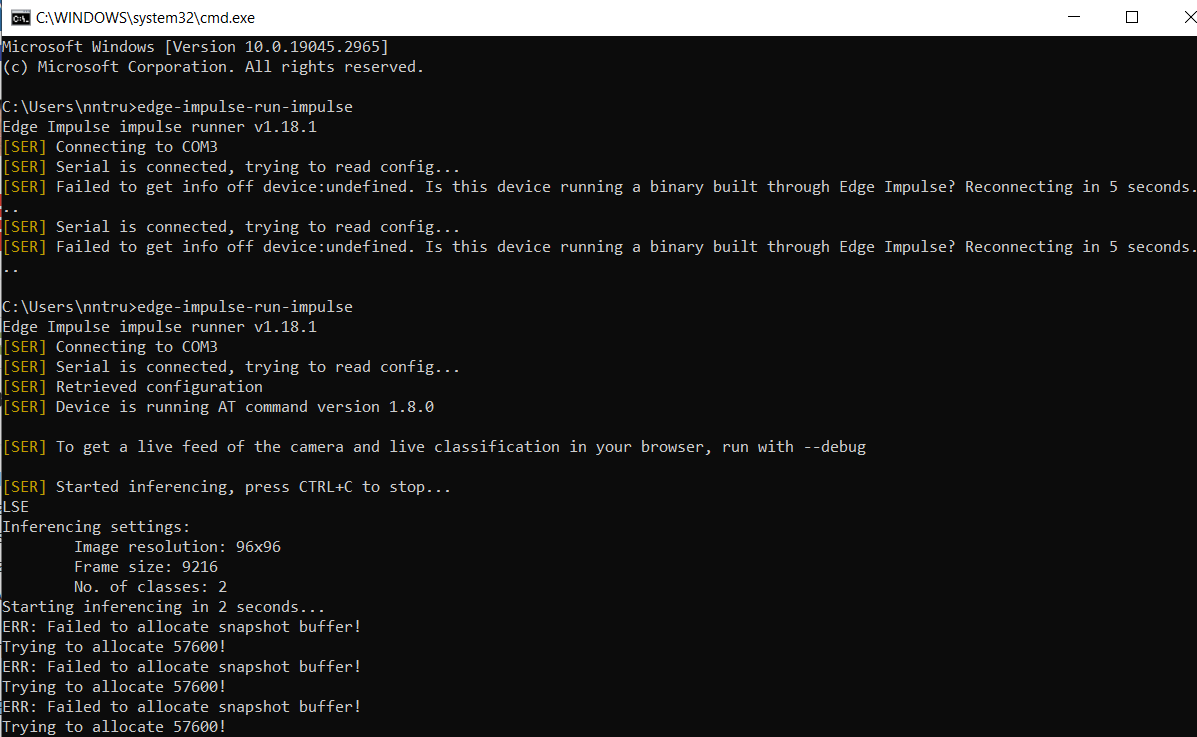
Thank you sincerely,
Entier
-
Hi @Entier
I see that you have also posted your question on the Edge Impulse forum! That's great.
I'll link it here for future users